Set Proxy In ubuntu
Is you institution / office is using proxy, then here is the solution to bypass the proxy in your Ubuntu system. here is the solution
How to set Proxy In Ubuntu:STEP 1: Open network connection
open
network connection–>make a manual proxytype the proxy ip address and port number say 172.16.8.1 port number 3128 and click set to system wide button.
STEP 2: Open Terminal
Login to root user :
then type the root user password~$ su
STEP 3: Open Config file
type the following command
now the config file will open in the text editor.~$ gedit /etc/atp/apt.config
STEP 4: Enter username and password of proxy
now copy and paste the following in the text editor
Acquire::http::proxy “http://username:password@proxyserver:port/change the username as your given username and password as your given password
Acquire::https::proxy “https://username:password@proxyserver:port/
Acquire::socks::proxy “socks://username:password@proxyserver:port/”;
save and close the editor.
STEP 5: Configuring the browser
open the browser open options or preference
go to
lan setting in network tab or advanced->settings->manual proxythen type the ip address and port number at the respective place
and click save
restart the browser
Thats it done!
Now enjoy with you network

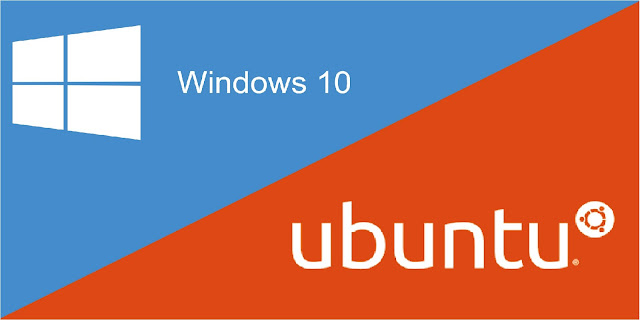
Comments
Post a Comment